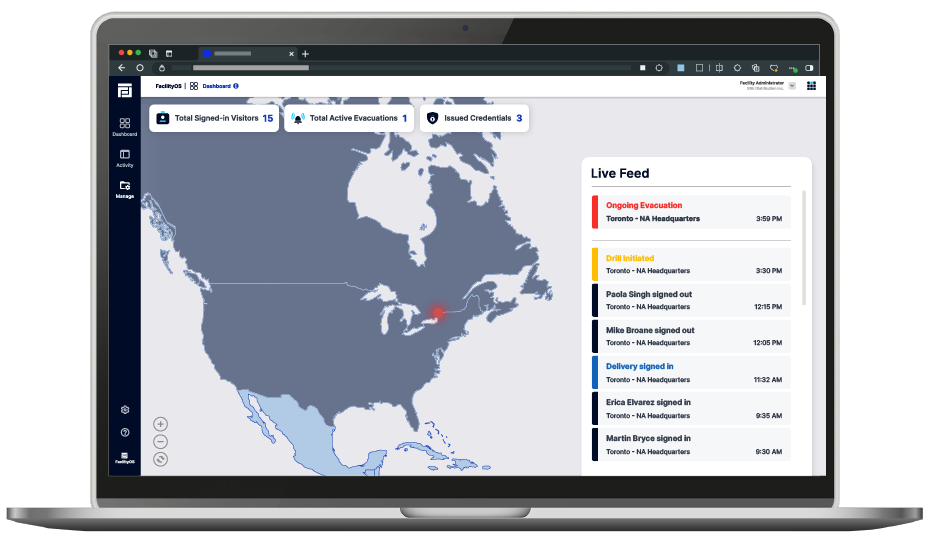FacilityOS > VisitorOS > Visitor Management Kiosks
Visitor Management Kiosks
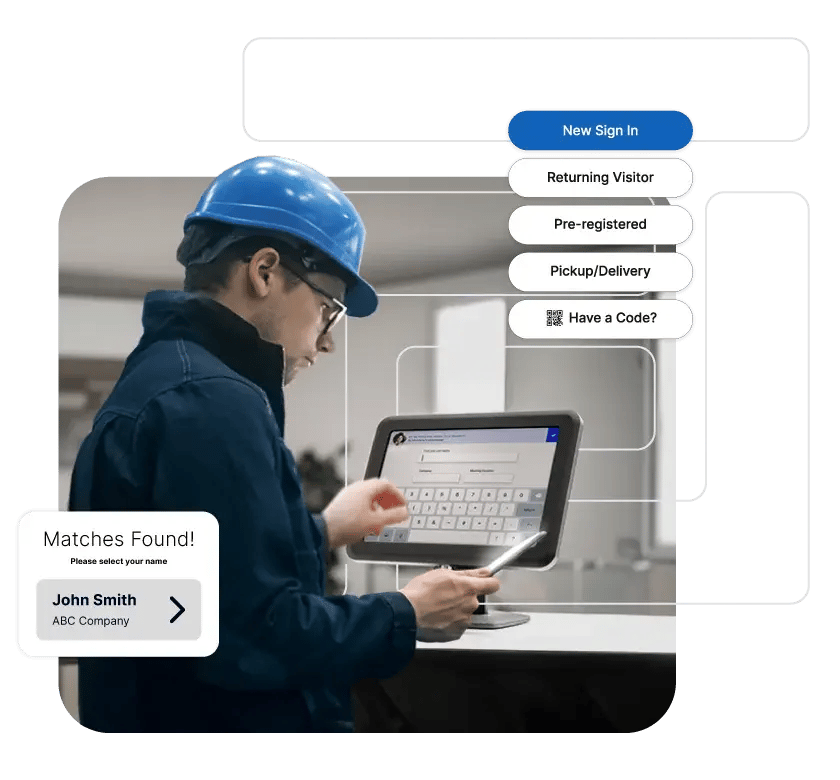







Easy, Quick, and Secure Check-Ins for All Visitors
VisitorOS iPad kiosks improve the check-in process by combining sleek pre-configured mobile device management (MDM) hardware with pre-installed software designed for your facility's needs, which ensures that the latest version of our software is automatically updated on the iPad. Unlike logbooks at separate entry points, multiple iPad kiosks connect to a centralized cloud database, storing all visitor data in one secure location for easy access and real-time tracking. The iPads come with built-in security features, making them a safer and more reliable option than manual logbooks.
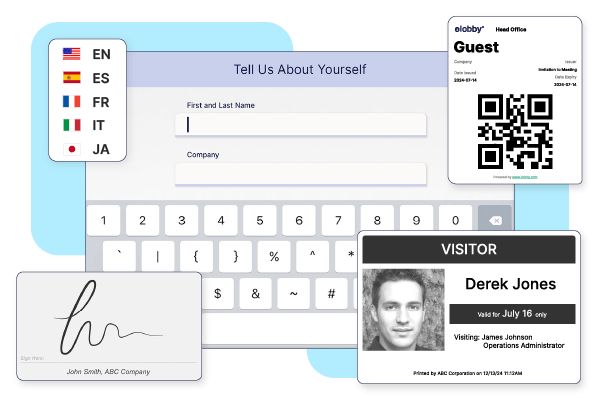
Modernize Your Check-In Process
Replace outdated manual check-ins with an iPad Kiosk, offering every visitor a fast and intuitive experience. The digital solution eliminates the clutter and inefficiencies of paper logs, providing a clear, guided process that minimizes wait times and keeps your front desk running smoothly. Whether welcoming guests, contractors, or employees, a kiosk creates a professional and efficient entry point for your facility.
Strengthen Security
Upgrade your facility’s security with a digital kiosk that surpasses the limitations of paper logs. Unlike manual systems, iPad kiosks pre-configured with VisitorOS enable digital visitor logging and data collection, reducing the risk of manual errors or missing records. Enhance security, maintain compliance, and create a professional check-in experience reflecting your safety commitment.
Improve The Visitor Experience
Each kiosk comes with software that is translated into nearly 50 languages, making it ideal for multilingual environments. For enhanced accessibility, VisitorOS kiosks offer voice assist capabilities, ensuring that visitors can navigate the system with ease. Additionally, the kiosks support cellular options, providing reliable functionality even in areas with low internet connectivity.
How a Visitor Management Kiosk Works
FacilityOS’s visitor management kiosk is a stand-mounted iPad designed for entry points within your facility. Its user-friendly interface guides visitors through a secure and seamless registration process while allowing organizations to customize check-in flows to meet their specific needs.
Step 1
Receive Your Pre-Configured iPad and Kiosk Stand
Your visitor management kiosk arrives ready to go, with the iPad pre-configured to your facility’s specific needs. The polished kiosk design fits seamlessly into any entry point, ensuring a professional and modern appearance.
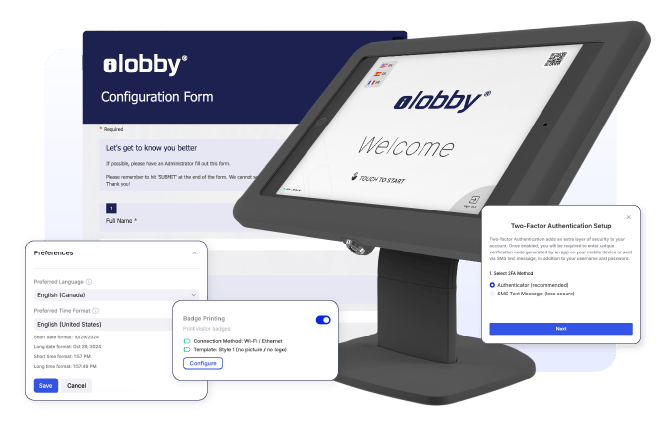
Step 2
Visitors Access the Kiosk
Visitors are greeted with a clear, user-friendly interface that makes starting the check-in process simple and straightforward. The intuitive design minimizes confusion, ensuring visitors can easily begin their registration, reducing wait times and keeping the flow of arrivals smooth and efficient.
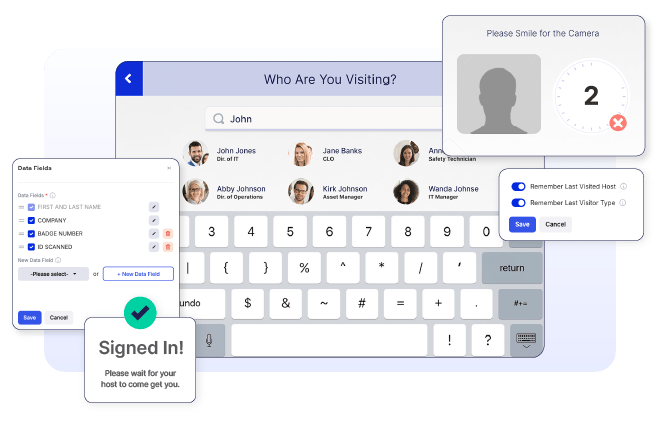
Step 3
Visitors Input Information Based on Configured Workflows
Visitors provide their details through tailored registration workflows. Whether it’s capturing contact information, signing waivers, or uploading documents, the system collects all the information your organization requires.
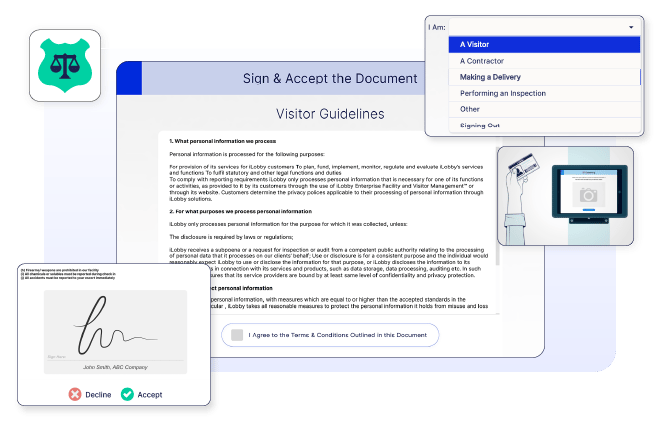
Step 4
Hosts Receive Real-Time Notifications
As soon as a visitor completes their check-in, their host is notified. This ensures they can greet their guests promptly, creating a seamless and welcoming experience.
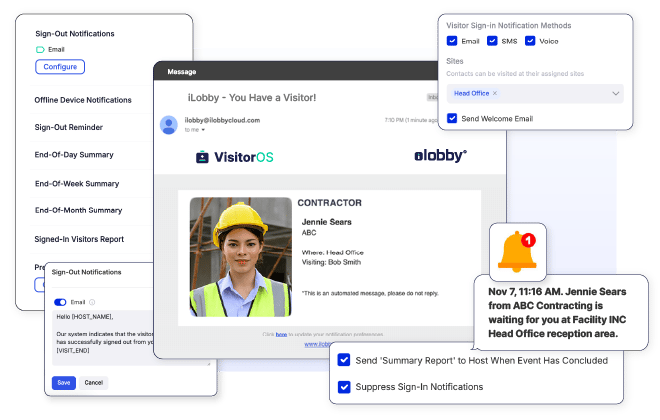
Step 5
Kiosk is Ready for the Next Visitor
Once a visitor completes the check-in process, the iPad kiosk automatically refreshes to the home page, ready for the next guest. This ensures a seamless flow, allowing multiple visitors to check in efficiently without delays or confusion.

Who Benefits from Visitor Management Kiosks?
VisitorOS kiosks benefit everyone involved, enhancing the guest experience, streamlining operations, and improving security across your facility.
Visitors
Visitors benefit from an intuitive iPad kiosk that offers a modern, guided check-in experience. Unlike manual logbooks, the digital kiosk minimizes confusion, eliminates lengthy wait times, and ensures a professional and welcoming arrival. The modern, user-friendly design sets a positive tone for their visit from the moment they arrive.
Receptionists and Administrators
iPad kiosks simplify check-ins by automating routine tasks, reducing the need for manual data entry and paperwork. With real-time updates and a centralized database, receptionists can easily track visitor activity across multiple kiosks, freeing up time to focus on other responsibilities.
Facility Managers
Facility Managers gain greater control and visibility with iPad kiosks that centralize visitor data from all entry points into one secure platform. The visitor logs and analytics provide quick access to accurate information for audits or compliance checks, while the digital check-in format ensures no gaps in records. This modern approach enhances security, streamlines operations, and reduces the oversight required compared to paper log systems.
What Can VisitorOS Do for You?
Request a demo to see how VisitorOS can deliver immediate results for your organization.
Book a Demo