FacilityOS > VisitorOS > Visitor ID Scanning
Visitor Management System with ID Scanner
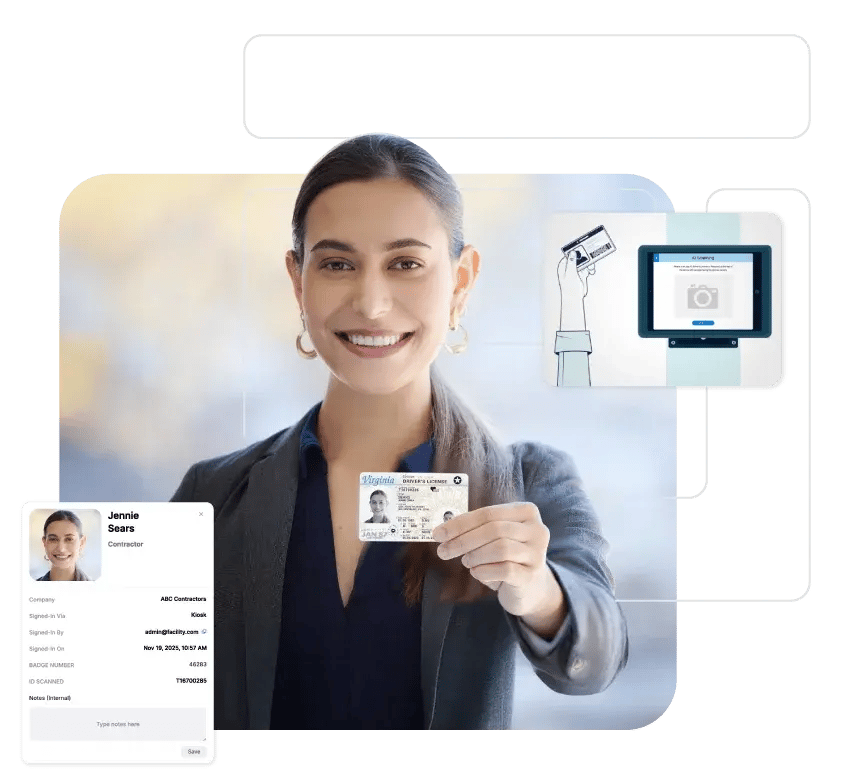
Capture Key Details with ID Scanning
Prompt visitors to scan their identification on sign-in. The kiosk captures customizable information from the ID and can even take a photo, providing a record of each visitor. Supporting a variety of ID types, VisitorOS ensures secure, reliable access to your facility.
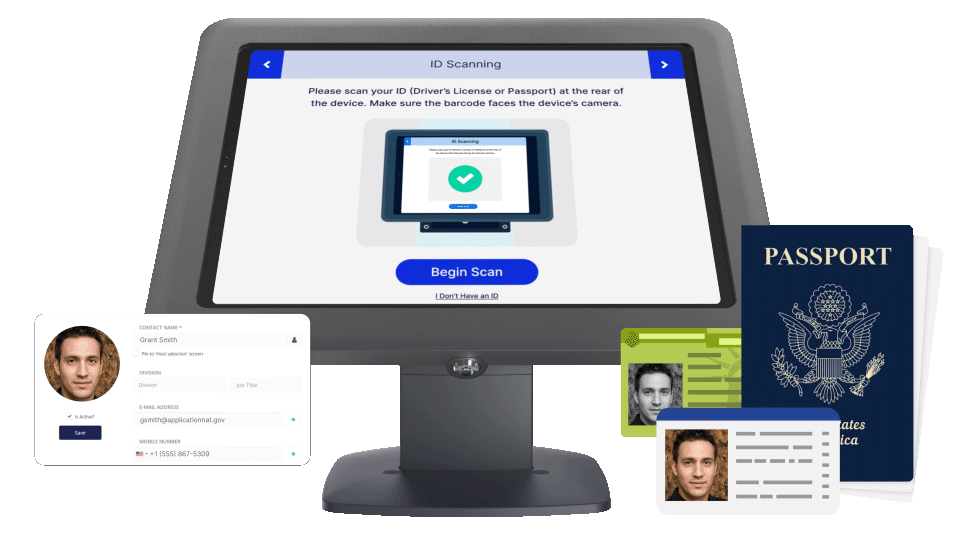
Verify Visitor Identity
Ensure the person signing-in is exactly who they say they are with VisitorOS’s ID scanning. By providing an official ID, you add an extra layer of protection to help prevent unauthorized access, helping maintain a secure and safe environment.
Streamline the Check-In Process
With ID scanning, decrease the amount of manual entry with a quick scan. This feature makes check-in faster and easier, improving the experience for both staff and visitors alike.
Data Capture and Retention
Configure a workflow to easily remove certain data collected by the ID scan from the system, ensuring your facility maintains the highest data retention and protection standards. Optionally configure your system to ignore certain information found on a visitor’s ID so it is not captured.






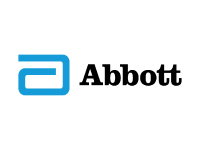







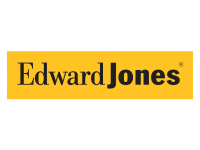






How Visitor ID Scanning Works
Visitor ID scanning is an asset for facilities, providing key benefits to both security personnel and visitors.
Step 1
Scan an ID
Visitors are guided through the check-in process. When they get to the proof of identification portion, they will be prompted to place their ID barcode in the frame of the kiosk’s camera. The camera will scan the ID code and populate the name from their ID with the "FIRST AND LAST NAME" data field in the kiosk app, as well as scanning their photo from their ID.
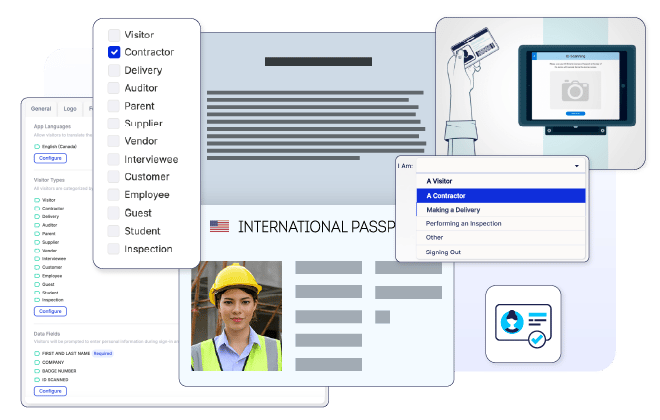
Step 2
Edit Sign-In Permissions
If administrators have configured VisitorOS to allow visitors to input additional information after scanning their ID, the system will prompt visitors to enter the required details. You can optionally configure the system to allow for corrections to scanned data. This flexibility ensures that each visitor type follows a tailored sign-in workflow based on the permissions set by administrators, streamlining the process while capturing all necessary information.
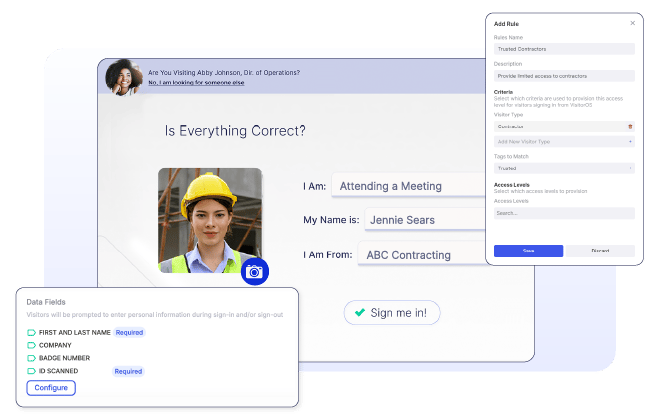
Step 3
Visitor Data is Stored in the Visitor Log
The data entered during sign-in is securely stored within VisitorOS and linked to the visitor's profile. This centralized storage ensures easy access for auditing, reporting, and compliance while maintaining data privacy and security standards. Additionally, you can configure workflows to automatically purge specific data to remain compliant with regulations such as GDPR.
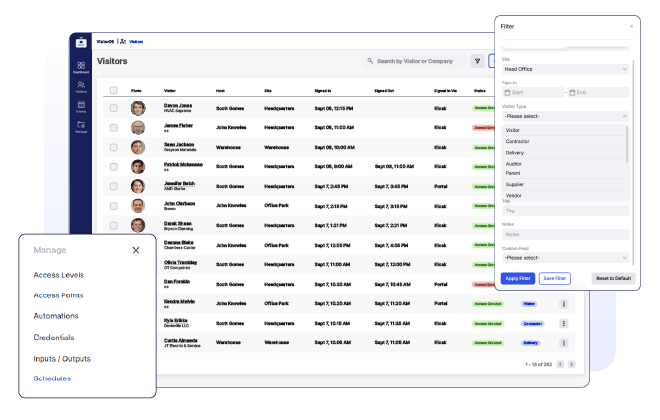
Who Benefits from ID Scanning?
Visitor ID scanning is an asset for facilities, providing key benefits to both security personnel and visitors.
Security and Compliance Personnel
For security and compliance teams, ID scanning helps provide assurance that only verified visitors enter the facility. By capturing validated ID details, it helps create a safer environment with easily accessible records for audits and security reviews.
Visitors
For visitors, ID Scanning offers a faster, smoother check-in experience. They simply scan their ID and follow the sign-in flow—no need to manually enter personal information, making the process both easy and secure.
What Can VisitorOS Do for You?
Request a demo to see how VisitorOS can deliver immediate results for your organization.
Book a Demo
