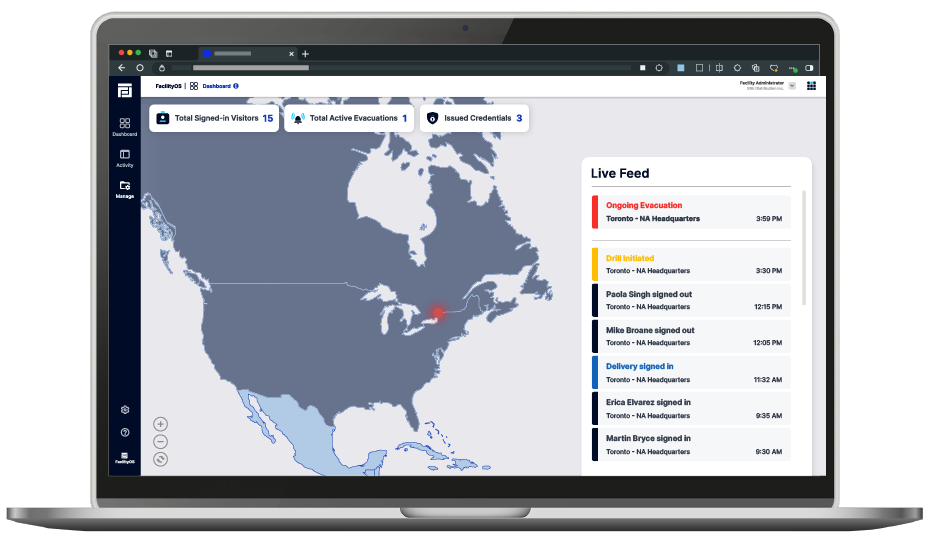FacilityOS > VisitorOS > Visitor Notifications
Visitor Notifications
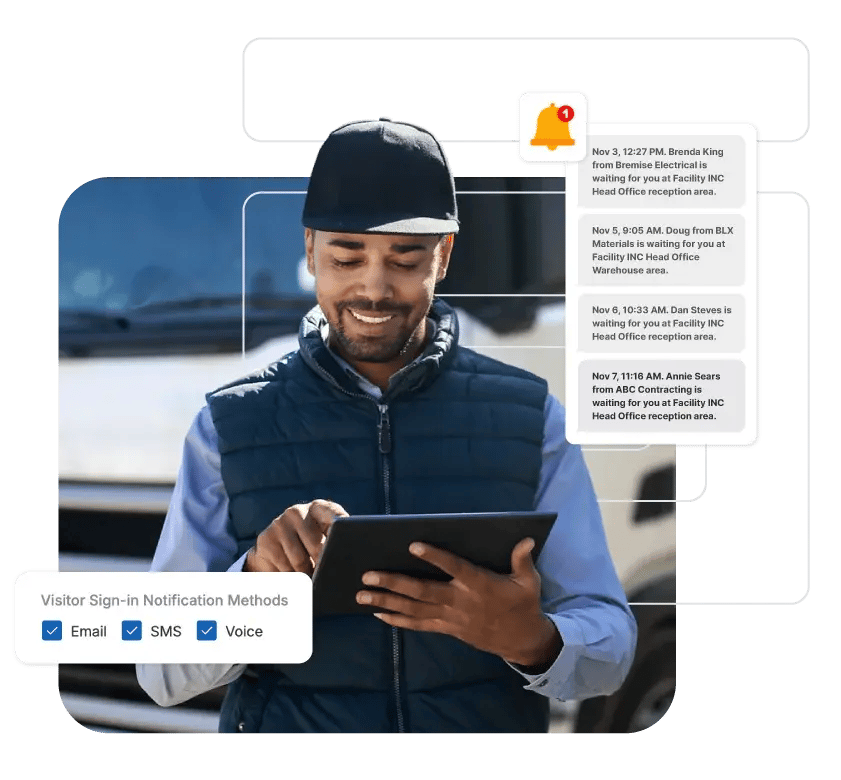
Automatically Receive Instant Updates on Visitor Arrivals
Improve efficiency and enhance the visitor experience with guest notifications. These not only automate the notification process but also ensures hosts are able to greet visitors in a timely manner.
Efficiency in Visitor Management
Automatically notifying hosts upon visitor check-in allows for timely greetings. It enhances operational efficiency allows your front desk teams to focus on more essential tasks.
Positive Visitor Experience
By ensuring hosts are informed of visitor arrivals, notifications create a positive first impression. Visitors feel valued and recognized, contributing to an overall enhanced experience.
Enhanced Sign-Out Tracking
VisitorOS sends sign-out reminders to hosts and visitors, helping ensure that visitors sign out appropriately. This promotes accountability, relieves receptionists of the burden of tracking visitor movements manually, and ensures accuracy of visitor logs. Hosts are also notified when their visitors sign-out.
Watchlist Notifications
In the event of a watchlist match, VisitorOS instantly notifies personnel via SMS and email. This critical alert mechanism ensures your team can act promptly if necessary.
Customizable Notification Preferences
Site administrators can configure notification settings, including catch-all hosts and backup contacts for missed alerts. This flexibility ensures that every visitor's arrival and departure is monitored effectively.
How Visitor Notifications Work
Visitor notifications are crucial for keeping hosts informed in real-time. This versatile feature can be customized to match host preferences, providing instant alerts most conveniently. Elevate host communication, streamline operations, and enhance the visitor experience with notifications.
Step 1
Admin Setup
Administrators configure visitor notifications customizing them based on host preferences. They can enable alerts via SMS, email, Teams, and Slack integrations.
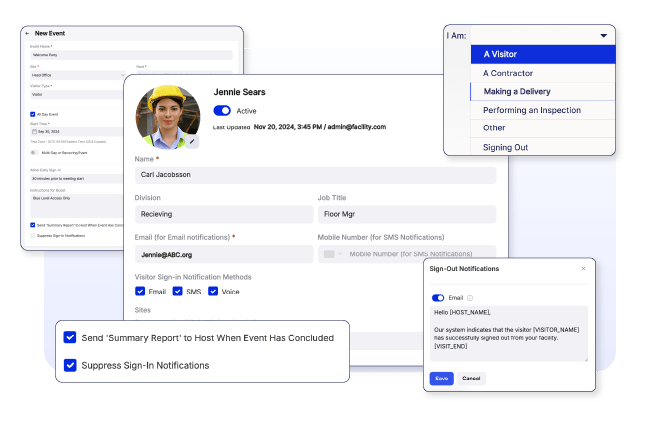
Step 2
Visitors Check-In
Guests complete the sign-in process at a visitor kiosk or from their mobile device. On completion, VisitorOS automatically triggers real-time alerts to hosts through the selected notification channels.

Step 3
Instant Host Alerts
Hosts instantly receive notifications through their preferred channels, staying informed in real-time about visitor check-ins.
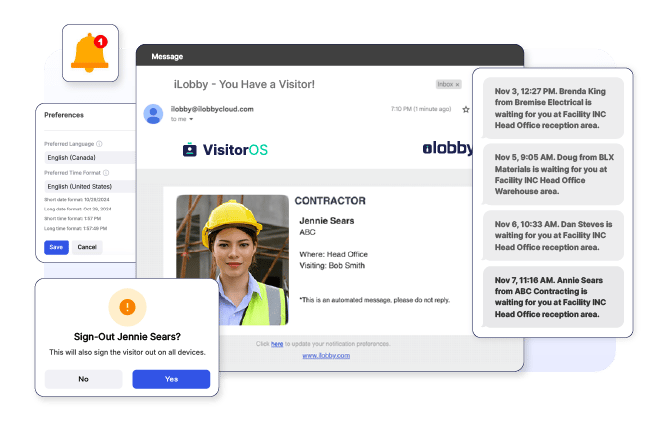
Who Benefits from Visitor Notifications?
Visitor notifications ensure smooth communication between visitors and hosts, from greeting guests promptly to mitigating risks and streamlining front desk tasks, this feature supports a secure, efficient, and welcoming facility environment.
Hosts
Hosts benefit from instant notifications that allow them to greet visitors promptly and ensure they sign-out of the facility. This seamless communication fosters a welcoming environment and enhances the overall visitor experience.
Security Managers
Security managers gain valuable insights through automated alerts on watchlist hits, supporting a robust security framework and mitigating risks associated with unauthorized access.
Receptionists
Receptionists can focus on other essential tasks as the feature reduces their manual tracking responsibilities, leading to a more organized and efficient front desk operation and enhanced overall visitor management.
What Can VisitroOS Do for You?
Request a demo to see how VisitroOS can deliver immediate results for your organization.
Book a Demo