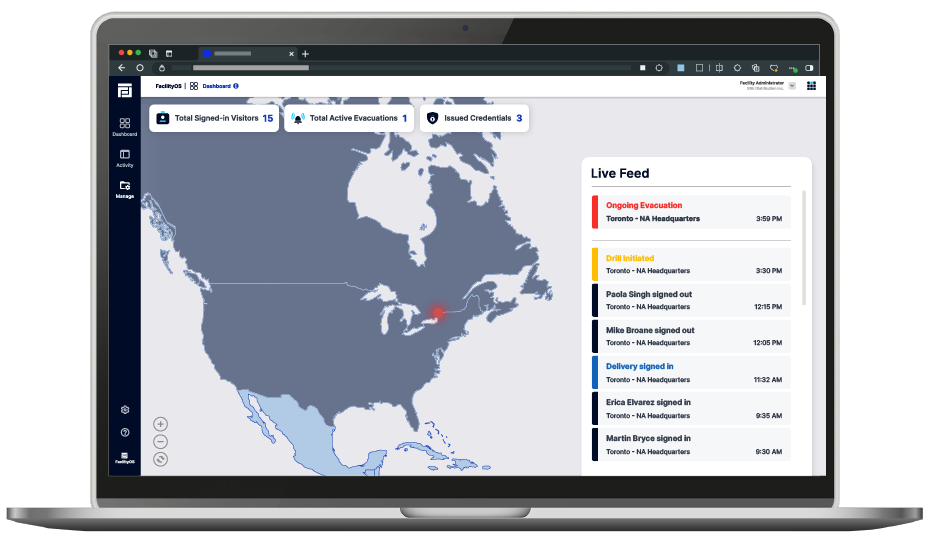FacilityOS > VisitorOS > QR Code Visitor Registration
QR Code Visitor Management
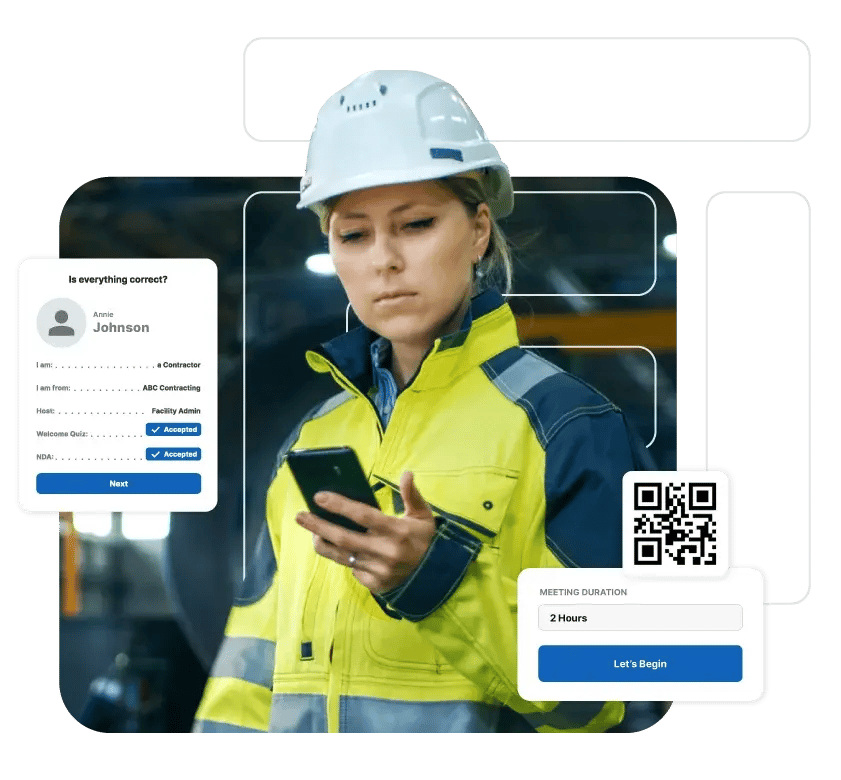
Speed Up Visitor Check-Ins for High-Volume Facilities
QR codes offer a faster and more efficient check-in solution for large groups or busy events. Visitors can easily scan a QR code on their mobile device or use a link from their email to complete the sign-in process, ensuring a seamless experience. This feature reduces wait times and enhances security and hygiene, making it ideal for organizations that handle significant visitor volumes.

QR Code Check-Ins
Visitors can instantly check-in by scanning a QR code on their mobile devices, avoiding the need for physical contact with kiosks. It reduces wait times and improves the overall visitor experience, making the process smooth and convenient.
Efficient Entry for Large Facilities
QR codes for quick check-ins enhance security while reducing the congestion that often occurs during peak visitor hours. Visitors can check-in quickly, allowing for a seamless entry experience, even for large groups.
Customize Badge Templates
Opt for a black and white or color badge printer for your labeling needs. Whether you use a prepackaged badge template or customize one with custom fields and information, you can rest assured that your visitor badges meet your organization's needs.







How QR Codes Check-In for Visitor Management Works
QR codes streamline check-ins, enhancing the overall visitor management system, particularly for large groups and events. Visitors can scan a QR code displayed on their mobile devices. The process is contactless with hosts receiving real-time notifications when visitors check-in.
Step 1
Kiosk Sign-In
A visitor approaches the kiosk, scans the QR code displayed on the welcome screen and completes the sign-in workflow on their mobile device. This process eliminates the need for manual kiosk interactions promoting a faster, more streamlined, check-in process.
Guests that used a pre-registration link simply click the link in their email from their mobile device to complete their on-site check-in. All previously entered information is saved and that part of the check-in process is bypassed.

Step 2
Host Notification
Once a visitor completes the on-site check-in process, notifications are automatically sent to the hosts, to inform them of the visitor’s arrival. The host would then greet their visitor. This process is efficient and eliminates the need for a receptionist to manually notify the host that their visitor has arrived and signed in.
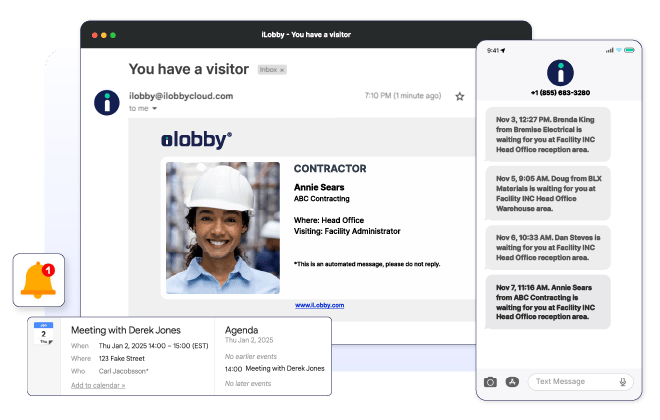
Who Benefits from QR Code Check-In?
This feature brings efficiency, security, and convenience to a wide range of roles and personas.
Administrators/Receptionists
Using a QR code reduces the workload for administrators and receptionists by automating visitor check-ins, allowing them to focus on other tasks. It also helps streamline visitor flow, minimizing congestion and creates a smoother experience for both visitors and staff.
Facility Managers
QR codes for check-ins offers a scalable, efficient solution for facilities handling large groups, events, or high-traffic periods, significantly reducing wait times and enhancing the experience for both staff and visitors. By easing entry bottlenecks and streamlining visitor flow, it also supports a safer facility environment through minimized physical contact, helping maintain cleanliness and security.
EHS Managers
QR codes minimize physical contact, supporting hygiene standards and reducing health risks for employees and visitors. This contactless feature lowers cross-contamination risks, creating a safer environment, while also enhancing compliance tracking with digital visitor entry records.
What Can VisitorOS Do for You?
Request a demo to see how VisitorOS can deliver immediate results for your organization.
Book a Demo