- Account for everyone onsite
- Digitize your emergency management processes
- Leverage insights for optimal safety practices








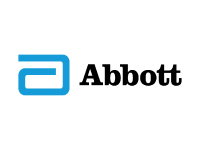







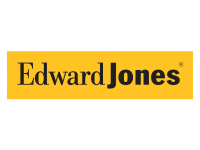






Streamline your emergency evacuations and drills with a system that is reliable and flexible to your unique needs.
Purpose built for data privacy and security, EmergencyOS ensures the protection of your data and supports adherence to industry regulations such as GDPR, SOC2, and ITAR.
Our in-house support team is renowned for their service and customer support, ensuring seamless setup & uptime.
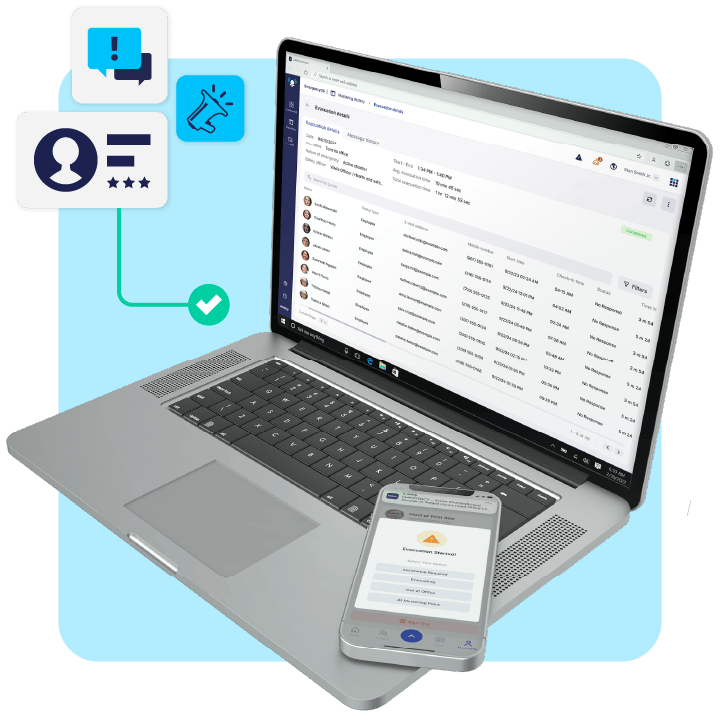
Automatically add visitors & contractors, in addition to employees, to all emergency management processes by integrating with your existing VMS, or iLobby's award-winning system, VisitorOS.
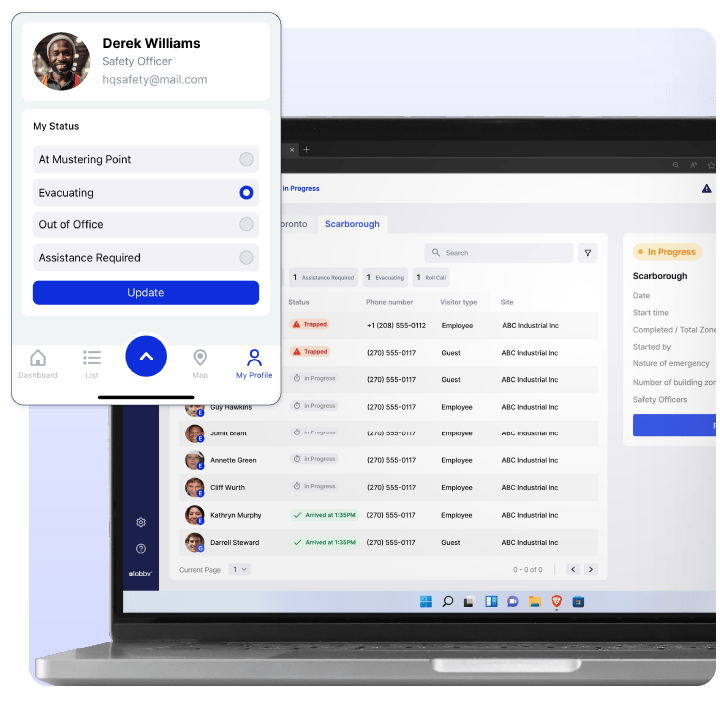
Pull detailed reports to share, analyze and refine your evacuation procedures. With actionable insights, ensure continuous improvement and flawless execution for every emergency scenario.

Send mass notifications, custom-tailored to specific emergency scenarios. With flexible configuration options, ensure the right message reaches the right people at the right time.


Intuitive, easy to use
We rolled out 90 locations quickly in about 3 months with the help of iLobby's support team.


iLobby is EXCELLENT for contractor management!!
even used the iLobby system to warn us if contractors had not left the site after a certain period of time, but typically should have.


I highly recommend iLobby
Knowing who is at your facility and having the ability to alert them to evacuate if necessary is exceptionally beneficial.


iLobby runs itself
instance viewing of everyone coming and going plus add visitors in advance.


Ton of features
Solved our problem of maintaining annual paperwork for rules and regulations for visitors and contractors.


“Great Experience”
A lot more robust & easier to navigate than paper. Emergency notices are also a big feature that we use in the case of emergencies at our sites to communicate to our employees.


“Extremely Versatile”
This software allows us to notify our employees in case of emergency all with one simple set up per employee.


"iLobby is EXCELLENT for contractor / visitor management!!"
The iLobby system is easy to use, the software is user friendly, and there are multiple ways to take advantage of the capabilities of the system.


"Ease of implementation and use."
Visitors have been impressed with how easy and advanced our Check-in process is.


"Definitely recommend"
We have experienced zero issues with visitors checking in which is all you can ask for with a visitor mgmt platform!


"Easy set up, easy to use"
Its easy to use, very customizable and was very quick and simple to implement.


"A very user friendly product!
We had a very easy time implementing this as our visitor management solution.

