The EmergencyOS mobile app delivers a faster, more responsive, and dedicated experience for emergency management. With streamlined navigation and enhanced performance, this purpose-built app ensures quick access to critical emergency tools—when every moment matters. Stay prepared, stay informed, and manage emergencies more efficiently, all from your mobile device.
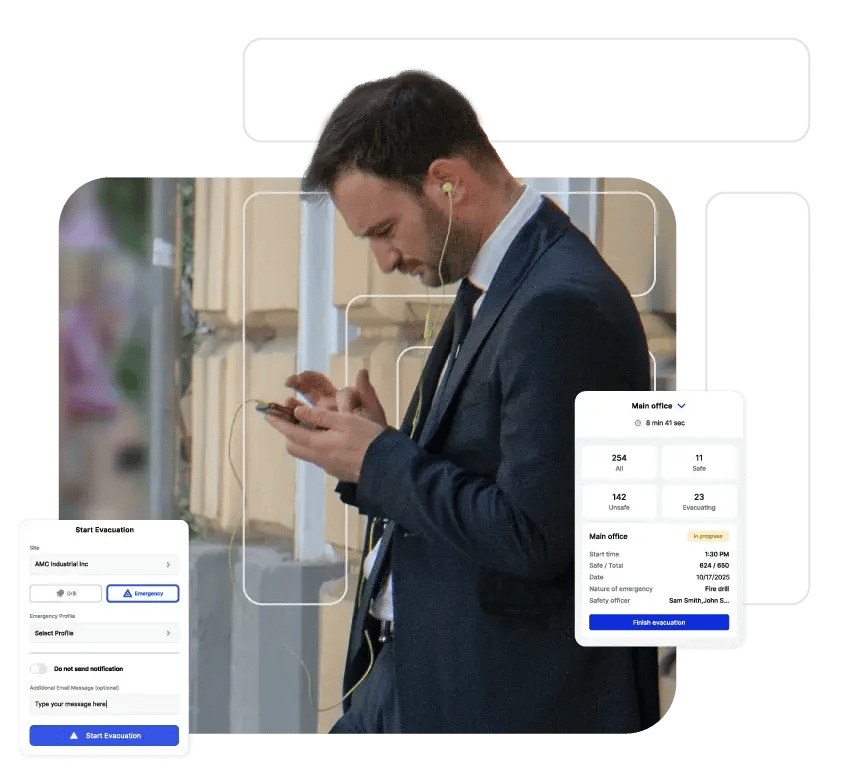
Faster, More Reliable Emergency Management on the Go
The EmergencyOS mobile app provides real-time access to essential emergency management tools with improved speed, usability, and reliability, ensuring teams can act swiftly in critical situations.
Faster Access to Critical Emergency Tools
The EmergencyOS app offers quicker access to mustering, emergency notifications, and evacuation tracking, allowing teams to respond in real-time.
Purpose-Built for Emergency Situations
Designed specifically for emergency management, the app eliminates unnecessary distractions, ensuring a focused and efficient experience during crises.
Enhanced Performance & Reliability
The app is optimized for speed and reliability, ensuring smooth operation even in high-pressure situations. Stay connected and manage emergencies seamlessly.
Streamlined Navigation for Faster Decision-Making
The app features an intuitive interface that makes it easy to locate emergency tools and take action quickly—minimizing confusion and delays.







How the EmergencyOS Mobile App Works
The EmergencyOS mobile app simplifies emergency management with quick access to real-time tools and data, ensuring teams can act swiftly and efficiently.
Step 1
Download & Log into the App
Access the EmergencyOS mobile app on iOS or Android, log-in with your credentials, and instantly connect to your facility’s emergency response tools.
Step 2
Monitor Emergency Events in Real-Time
Stay informed with real-time updates, track evacuations, and verify mustering statuses—all from your mobile device.
Step 3
Send & Receive Emergency Notifications
Issue alerts, update response teams, and communicate emergency instructions instantly to all necessary personnel. Employees can see the available mustering points as a pinned location on Apple or Google Maps in our mobile app if they have been created as a user with a basic role.
Step 4
Review & Analyze Emergency Data
Access digital records of emergency events, track evacuation performance, and use real-time data to improve safety protocols.
Who Benefits from the EmergencyOS Mobile App?
The EmergencyOS mobile app provides on the go emergency management tools for key personnel responsible for facility safety and emergency response.
EHS Managers
Quickly oversee emergency response efforts, track evacuations in real-time, and maintain compliance records—all from your mobile device.
Facility & Plant Managers
Gain instant access to emergency tools and monitor personnel safety across multiple locations with a user-friendly mobile interface.
Executives
Ensure company-wide emergency preparedness with a dedicated app that provides visibility into ongoing incidents and evacuation performance.
Safety Officers
Respond to emergencies faster with real-time tracking, emergency alerts, and digital mustering—all optimized for mobile access.
What Can EmergencyOS Do for You?
Request a demo to see how EmergencyOS can deliver immediate results for your organization.
Book a Demo
