Keep compliance workflows moving with clear visibility and structured task oversight. The Task Manager is your central hub for reviewing, approving, and managing documents submitted by vendors and contractors. With complete visibility into document details, site administrators can efficiently validate submissions, request corrections, and maintain compliance—all in one place. Stay in control of task reviews and ensure compliance without delays.
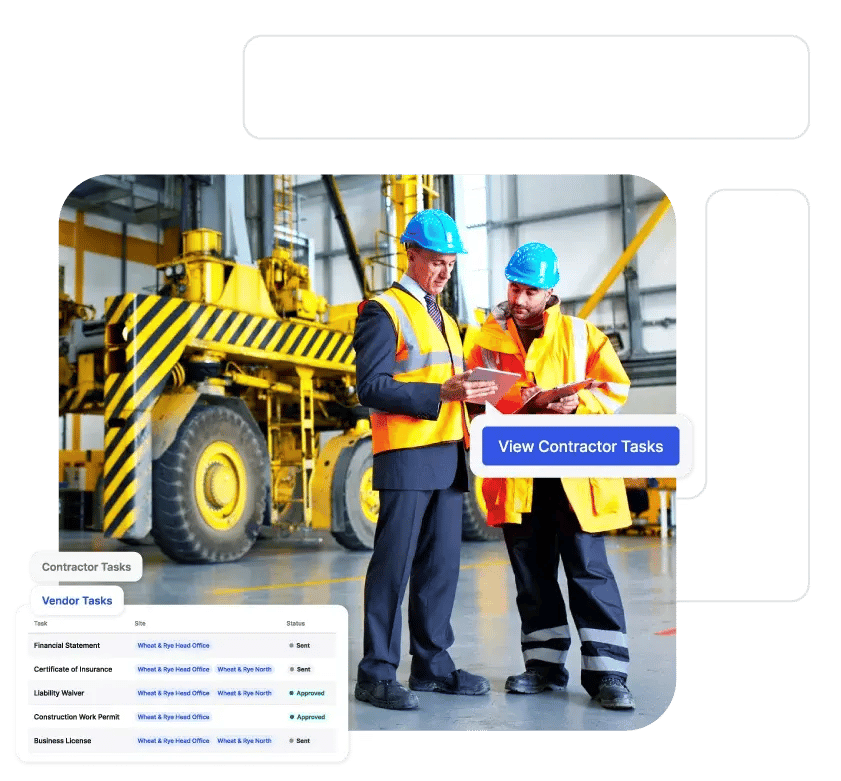
Efficiently Review, Approve, and Manage Tasks
The Task Manager provides a structured and organized way to handle vendor and contractor document submissions. With clear oversight into assigned tasks, teams can efficiently track progress and ensure timely compliance—keeping operations compliant and efficient.
Centralized Task Review
Instantly access submitted documents, including assigned vendor details, timestamps, and required information. Review submissions to verify compliance and determine if any corrections are needed.
Smart Approval Process
Site administrators manually approve completed tasks or reject them with mandatory feedback, ensuring vendors receive clear guidance on any corrections needed. Notifications are automatically sent to keep all stakeholders informed.
Effortless Adjustments
Instead of rejecting a submission, administrators can make necessary updates to incorrect or missing details directly, reducing back-and-forth communication and speeding up processing times.
Access Complete Task History
View a complete history of interactions for each assigned task, including document submissions, approvals, and feedback. This comprehensive audit trail enhances accountability, ensures transparency, and simplifies compliance tracking.







How Task Management Works
The Task Manager simplifies the review process for vendor and contractor submissions, ensuring documents are thoroughly assessed and compliance requirements are met.
Step 1
Vendors and Contractors Submit Compliance Documents
Vendors and contractors submit required documents for review and approval, ensuring compliance with site requirements.
Step 2
Site Admin Review
Site administrators can access all pending tasks, verify submitted data, and approve or reject based on compliance requirements.
Step 3
Approval or Rejection
Approve: When a document is approved, administrators have the option to add notes before an automatic approval notification is sent to the vendor or contractor.
Reject: If a document is rejected, administrators must provide a mandatory reason, and the vendor is immediately notified with the feedback.
Who Benefits from Task Management?
The Task Manager improves efficiency for both site administrators and vendors by reducing touchpoints, minimizing delays, and ensuring compliance with less effort.
EHS Managers
Gain full visibility into compliance tasks and ensure all required documentation is in place before contractors arrive on site.
Compliance Managers
Ensure all submitted documents meet regulatory and site-specific standards, reducing compliance risks and ensuring smooth operations.
Facility Managers
Oversee vendor and contractor documentation and approvals, ensuring contractors have the right credentials before accessing the site.
Vendors & Contractors
Experience fewer approval delays with faster feedback and reduced back-and-forth communication. With Task Management, compliance tasks are handled efficiently—so nothing falls through the cracks.
Additional Contractor Management Features
What Can ContractorOS Do for You?
Request a demo to see how ContractorOS can deliver immediate results for your organization.
Book a Demo
