Avoid disruptions caused by expired documents. With automated expiration tracking in ContractorOS, vendors and contractors receive timely alerts before their documents expire—keeping compliance on track and reducing administrative headaches. When a document reaches its expiration date, its status updates automatically, ensuring only valid and approved documentation is in use.
FacilityOS > ContractorOS > Automated Document Expiration Reminders
Automated Document Expiration Reminders
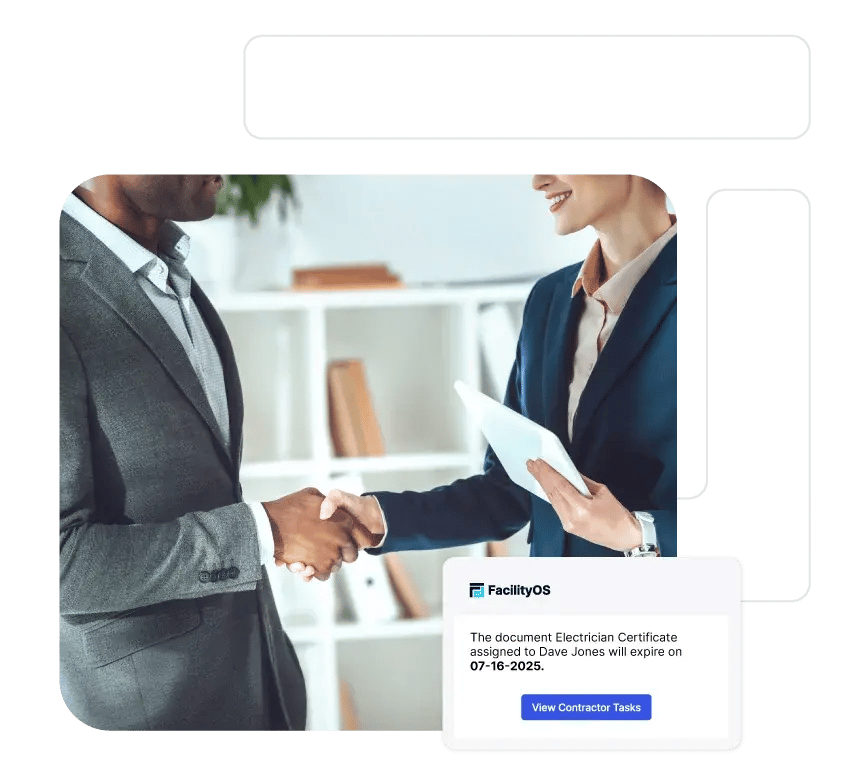
Automate Compliance with Proactive Expiration Tracking
Stay ahead of document expirations with automatic notifications and status updates. ContractorOS ensures vendors and contractors remain compliant by providing clear alerts about upcoming expirations.
Advanced Expiration Alerts
Reduce last-minute compliance issues with automatic notifications before a document expires. Vendors and contractors receive proactive reminders to update their documentation, preventing disruptions.
Automated Compliance Status Updates
Expired documents are instantly flagged and moved to an expired status, updating the vendor or contractor’s compliance status in ContractorOS. This ensures only valid documentation is in effect.
Seamless Resubmission & Approval
Once notified, vendors and contractors can quickly resubmit updated documents. The system routes submissions through the task management workflow for review and approval, keeping compliance streamlined.






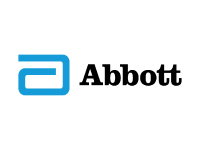







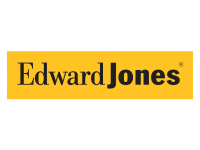






How Document Expiration Tracking Works
ContractorOS tracks two types of document expirations and automates notifications to maintain compliance:
Step 1
Identifying Expiring Documents
ContractorOS continuously monitors documents to detect upcoming expirations, whether they are site-mandated (e.g., training certifications, NDAs) or have fixed expiration dates (e.g., licenses, certificates).
Step 2
Proactive Alerts
Before a document expires, the system sends automated notifications, prompting vendors and contractors to update their documentation.
Step 3
Compliance Enforcement
If a document expires, it is automatically moved to an expired status, and the vendor or contractor is marked as non-compliant in ContractorOS.
Step 4
Document Renewal
The vendor or contractor resubmits updated documentation, which enters the task management workflow for approval—ensuring a smooth return to compliance.
Who Benefits from Automated Expiration Tracking?
EHS Managers
Ensure safety and regulatory compliance by staying informed about expiring certifications and critical safety documentation.
Facility Managers
Maintain operational efficiency by ensuring vendors and contractors have up-to-date credentials required for site access.
Compliance Managers
Get complete oversight into document validity across vendors and contractors, reducing legal and regulatory risks.
Contractors & Vendors
Contractors and vendors receive proactive reminders and a simple process to resubmit documentation, avoiding compliance penalties or project delays.
Additional Contractor Management Features
What Can ContractorOS Do for You?
Request a demo to see how ContractorOS can deliver immediate results for your organization.
Book a Demo
